- Rental ID: R306433-C
Included in Rental
- 1 Canon EOS 90D Body
- 2 Canon LP-E6 Battery Pack for 5DMKIII
- 1 Canon LC-E6 Battery Charger for
- 1 TechCraft 3' USB A to Micro USB Cable
Product Highlights
- 32.5 MP CMOS Sensor
- APS-C Format
- 10 fps Continuous Shooting
- 100-25,600 Expandable to 51,200
- 4K (3480 x 2160) at 29.97 fps
- Tilting Touchscreen

Canon EOS 90D Body
$330.00/week Add to Request
Overview
EOS 90D
Fast. Versatile. Impressive.
Whether capturing high-speed sporting events or simple, everyday moments, the EOS 90D camera is engineered to deliver impressive results.
Key Features:
- High Image Quality with 32.5 Megapixel CMOS (APS-C) Sensor.
- High-Speed Continuous Shooting of up to 10 fps with no Time Lag during OVF Shooting.
- 4K (UHD) 30fps / FHD 120fps Video.
- 45-point all cross-type AF system Supports up to 27 Points with an f/8 Metering.
- Equipped with an Approx. 220,000 Pixel New AE Sensor and EOS iTR AF (Face Detection).
- Dual Pixel CMOS AF in Live View with 5,481 Manually Selectable AF Positions.
- Enhanced Operating Controls.
- Electronic shutter with a Minimum of up to 1/16000th.
- Vari-angle Touch Screen LCD.
- Built-in Wi-Fi and Bluetooth Technology.
- Mobile RAW Workflow.
* Lens pictured not included.
Equipped with an enhanced 32.5 Megapixel CMOS (APS-C) sensor, powerful DIGIC 8 image processor and an ISO range of 100-25000 (expandable to 51200), you’ll achieve sharp, detailed images, even in low-light settings.
Perfect for fast-moving subjects, the EOS 90D camera features a 45-point cross-type AF system and EOS iTR AF (face detection) — plus high-speed continuous shooting of up to 10 fps — raising the game for wildlife and motor sports photography enthusiasts.
And with stunning uncropped 4K 30p video capability, the EOS 90D documents your travels, events and other milestones in full, wide-angle view. No matter where your photography ventures take you, the EOS 90D proves to be the versatile, all-around SLR camera you didn’t know you were missing.
High Image Quality with 32.5 Megapixel CMOS (APS-C) Sensor
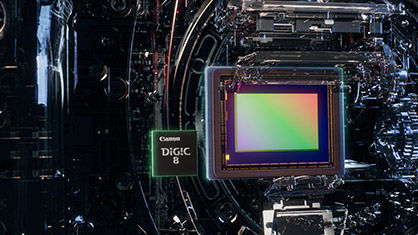
The Canon EOS 90D camera features a powerful 32.5 Megapixel CMOS (APS-C) sensor that can capture high-resolution images. Utilizing a sophisticated light-capturing design, it provides high sensitivity for high ISO capture with reduced noise, delivering clear, detailed results even in low light. It also enables fast continuous shooting and fast autofocus for high-speed performance that helps you capture once-in-a-life time moment.
DIGIC 8 Image Processor
The DIGIC 8 Image Processor helps produce high image quality and fast operation, even in in low light. When using high ISO settings, the image processor helps keep results sharp and detailed in virtually any lighting situation. Powerful all around, the DIGIC 8 Image Processor helps ensure your photos and videos look sharp and lifelike with minimal noise or grain.
High-Speed Continuous Shooting
Up to 10 fps with no Time Lag during OVF Shooting
With a new, rugged shutter designed for 200,000 cycles, the EOS 90D camera can shoot up to 10 frames per second during viewfinder shooting, and approx. 11fps during live view shooting to capture all the action. With super quick AF and exposure systems complementing the shutter's 55m sec shutter release time lag, the EOS 90D camera is tailored to meet and even exceed the speed of the action with no time lag while shooting through the optical viewfinder
4K (UHD) 30fps / FHD 120fps Video
-
4K (UHD) 30fps Video
Thanks to the DIGIC 8 image processor, and APS-C size CMOS image sensor, enjoy recording uncropped 4K videos at up to 30 frames per second. Recording at almost four times the resolution of Full HD, you can see your subject in stunning clarity.
-
FHD 120fps Video
Full HD videos at up to 120 frames per second can also be recorded using the EOS 90D camera - delivering refined and detailed image quality. Designed to capture fun, beautiful videos, the EOS 90D camera helps ensure that you can see the unique expressions of your friends' or family's faces in close-up movies.
45-point all cross-type AF system
Supports up to 27 Points with an f/8 Metering
The EOS 90D camera has a wide-area, 45-point, all cross-type AF system that helps you get what you want in focus, quickly. This comes in especially handy when trying to photograph fast-moving subjects, like athletes racing at a motocross event, or an athlete scoring a goal. The EOS 90D is compatible with most EF and EF-S lenses that has a maximum aperture of f/8 or higher, and some lenses with extenders attached may operate at a maximum of 27 points. With minimal glare and minimal lag time while looking through the optical viewfinder, the EOS 90D camera will help you get the shot you want without having to lose the fast-moving subject - even in unpredictable settings.
Equipped with an Approx. 220,000 Pixel New AE Sensor and EOS iTR AF (Face Detection)
The EOS 90D camera is equipped with an advanced 220,000-pixel AE sensor and DIGIC 8 image processor, that greatly contribute to the camera's impressive AF performance for both stills and video. The EOS 90D camera also incorporates Canon’s EOS Intelligent Tracking and Recognition system (EOS iTR AF) that detects and tracks your face - even while looking through the optical viewfinder - automatically switching the AF point to optimize face tracking. Using tracking algorithms tailored to recognize faces and colors, this system not only helps to quickly and automatically select the ideal capture settings, but also serves as a brilliant foundation to the EOS 90D AF system.
Dual Pixel CMOS AF in Live View
With 5,481 Manually Selectable AF Positions
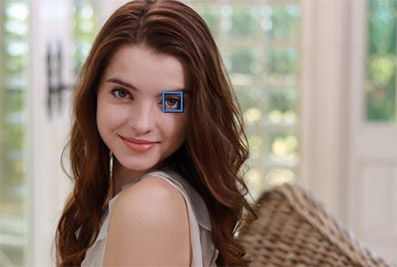
Fast and Accurate Dual Pixel CMOS AF with Eye Detection AF
The EOS 90D camera lets you shoot with Dual Pixel CMOS AF for fast, accurate autofocus that helps you get the photo you want right as the moment happens. This means fast action can be captured and focus can be maintained with speed, accuracy and ease.
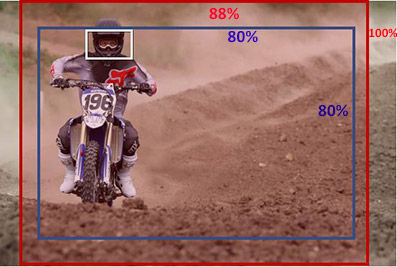
AF Area Coverage of Approx. 88% x 100%
The EOS 90D camera features an expansive focus area of approx. 88% horizontal and 100% vertical when working with select EF and EF-S lenses. With older EF lenses, or with Extender types I and II, the EOS 90D camera focuses approx. 80% horizontally and 80% vertically. This means fast and impressive focusing even if your subject is way off center.
AF Points and AF Area
Featuring a sophisticated AF system with a maximum of 5,481 manually selectable AF points, the EOS 90D can be configured to focus on a specific area during live view shooting, using an extended range of selectable modes that include Face + Tracking AF, single-point Spot AF (ideal for subjects such as animals), zone AF, and single-spot AF.
* When shooting still photos. Actual coverage varies depending on the lens in use.
Enhanced Operating Controls
-
Multi-Controller Customization
Designed to allow users to operate customizable camera functions while looking through the optical viewfinder, the EOS 90D camera features two multi-controller buttons located on the back of the camera that makes it easy for the user to locate and control.
-
Battery Grip BG-E22
The EOS 90D camera's dedicated Battery Grip BG-E14 holds 2 Battery Packs LP-E6N, while enabling virtually seamless vertical operation and additional functions with all buttons similarly configured in a comfortable and dedicated grip. Designed to maintain an optimal balance between the weight of the camera body and lens, the Battery Grip BG-E14 also adds a flash sync terminal for use in the studio. It also has a useful battery charging function (with optional USB power delivery adapter attached) that's particularly helpful for power-hungry operations like video recording or shooting over an extended period of time with the OVF.
Vari-angle Touch Screen LCD
The EOS 90D camera features a 3.0-inch Vari-angle Touch Screen LCD that can be ideal for composing and reviewing your photos. Tap the screen during Live View while taking photos or videos and thanks to Dual Pixel CMOS AF, the EOS 90D camera will quickly lock focus to that specific location in the image. Touch gestures can be used for zooming in or swiping through images after you've taken them. In addition, the Vari-angle Touch Screen LCD lets users capture high-quality selfie shots with ease.
Electronic shutter with a Minimum of up to 1/16000th
The EOS 90D camera features a powerful electronic shutter system with speeds from 1/16000 second during live view shooting and a mechanical/electronic 1st-curtain shutter with a maximum of 1/8000 second. Not only is this effective at preventing camera shake, but the EOS 90D camera can help capture fast-speed moments such as motocross events, in sharp detail.

Built-in Wi-Fi and Bluetooth Technology.
-
Built-in Wi-Fi® Capability
The EOS 90D camera is designed to make connecting to a Wi-Fi® network fast and easy. It can exchange data with other Wi-Fi® connected compatible Canon cameras, and transfer files directly to a compatible smart device using the Camera Connect app. The Wi-Fi® capability lets you share and upload directly to various web services like CANON iMAGE GATEWAY, Facebook® and YouTube® as well as print directly to compatible wireless Canon printers.
-
Built-in Bluetooth® Capability
Bluetooth® pairing helps you connect the camera to compatible smart devices using the free Canon Camera Connect app. To customize the Bluetooth® function, simply click on the network icon located on the LCD screen. In addition, Bluetooth® lets you connect to the optional Wireless Remote Control BR-E1 for remote shooting as well as pick up GPS shooting location data from the user’s compatible smartphone while using the GPS receiver GP-E2.
* One-time registration is required on CANON iMAGE GATEWAY online photo album.
Mobile RAW Workflow.
DPP Express
Canon's Digital Photo Professional Express makes speedy processing of JPEGs and CR3 RAW files on a compatible handheld device a breeze. Working with Canon's Camera Connect app to create a streamlined wireless workflow, DPP Express lets you adjust settings right on your mobile device, saving files to the cloud, a PC or your camera.
* Compatible with iOS® versions 10.3/11.2-11.4/12.2, Android™ smartphone and tablet versions 4.4/5.0/5.1/6.0/7.0/7.1/8.0/8.1/9.0. Data charges may apply with the download of the free Canon Camera Connect app. This app helps enable you to upload images to social media services. Please note that image files may contain personally identifiable information that may implicate privacy laws. Canon disclaims and has no responsibility for your use of such images. Canon does not obtain, collect or use such images or any information included in such images through this app.
What's Included
EOS 90D DSLR Camera BodyLP-E6N Battery Pack
LC-E6 Battery Charger
Neck Strap
Product Specifications
EOS 90D |
||||||||||||||||||||||||||||||||||||||||||||||||||||||||||||||||||||||||||||||||||||||||||||||||||||||||||||||||||||||
|---|---|---|---|---|---|---|---|---|---|---|---|---|---|---|---|---|---|---|---|---|---|---|---|---|---|---|---|---|---|---|---|---|---|---|---|---|---|---|---|---|---|---|---|---|---|---|---|---|---|---|---|---|---|---|---|---|---|---|---|---|---|---|---|---|---|---|---|---|---|---|---|---|---|---|---|---|---|---|---|---|---|---|---|---|---|---|---|---|---|---|---|---|---|---|---|---|---|---|---|---|---|---|---|---|---|---|---|---|---|---|---|---|---|---|---|---|---|---|
Type of Camera |
||||||||||||||||||||||||||||||||||||||||||||||||||||||||||||||||||||||||||||||||||||||||||||||||||||||||||||||||||||||
| Type | Digital, AF/AE single-lens reflex camera with built-in flash | |||||||||||||||||||||||||||||||||||||||||||||||||||||||||||||||||||||||||||||||||||||||||||||||||||||||||||||||||||||
| Recording Media | SD, SDHC and SDXC Memory Cards SD speed class compatibility. UHS speed class compatibility. High-speed writing is supported when a UHS-I or UHS-II-compatible SD card is used. Multimedia cards (MMC) cannot be used (card error will be displayed). |
|||||||||||||||||||||||||||||||||||||||||||||||||||||||||||||||||||||||||||||||||||||||||||||||||||||||||||||||||||||
| Image Format | Approx. 22.3mm x 14.8 mm (APS-C) | |||||||||||||||||||||||||||||||||||||||||||||||||||||||||||||||||||||||||||||||||||||||||||||||||||||||||||||||||||||
| Compatible Lenses | Canon EF Lenses (including EF-S lenses, excluding EF-M lenses) | |||||||||||||||||||||||||||||||||||||||||||||||||||||||||||||||||||||||||||||||||||||||||||||||||||||||||||||||||||||
| Lens Mount | Canon EF Mount | |||||||||||||||||||||||||||||||||||||||||||||||||||||||||||||||||||||||||||||||||||||||||||||||||||||||||||||||||||||
Image Sensor |
||||||||||||||||||||||||||||||||||||||||||||||||||||||||||||||||||||||||||||||||||||||||||||||||||||||||||||||||||||||
| Type | CMOS sensor | |||||||||||||||||||||||||||||||||||||||||||||||||||||||||||||||||||||||||||||||||||||||||||||||||||||||||||||||||||||
| Effective Pixels | Approx. 32.5 MP | |||||||||||||||||||||||||||||||||||||||||||||||||||||||||||||||||||||||||||||||||||||||||||||||||||||||||||||||||||||
| Total Pixels | Approx. 34.4 megapixels | |||||||||||||||||||||||||||||||||||||||||||||||||||||||||||||||||||||||||||||||||||||||||||||||||||||||||||||||||||||
| Pixel Unit | Approx. 3.2 μm square | |||||||||||||||||||||||||||||||||||||||||||||||||||||||||||||||||||||||||||||||||||||||||||||||||||||||||||||||||||||
| Aspect Ratio | 3:2 (Horizontal: Vertical) | |||||||||||||||||||||||||||||||||||||||||||||||||||||||||||||||||||||||||||||||||||||||||||||||||||||||||||||||||||||
| Colour Filter System | RGB primary color filters | |||||||||||||||||||||||||||||||||||||||||||||||||||||||||||||||||||||||||||||||||||||||||||||||||||||||||||||||||||||
| Low Pass Filter | Fixed position in front of the image sensor | |||||||||||||||||||||||||||||||||||||||||||||||||||||||||||||||||||||||||||||||||||||||||||||||||||||||||||||||||||||
| Dust Removal Feature | 1) Self Cleaning Sensor Unit
(2) Dust Delete Data acquisition and appending
|
|||||||||||||||||||||||||||||||||||||||||||||||||||||||||||||||||||||||||||||||||||||||||||||||||||||||||||||||||||||
Recording System |
||||||||||||||||||||||||||||||||||||||||||||||||||||||||||||||||||||||||||||||||||||||||||||||||||||||||||||||||||||||
| Recording Format | Design Rule for Camera File System 2.0 and EXIF 2.31* * Supports time difference information. |
|||||||||||||||||||||||||||||||||||||||||||||||||||||||||||||||||||||||||||||||||||||||||||||||||||||||||||||||||||||
| Image Format | Still Image: JPEG, RAW (14 bit Canon Original), C-RAW Video: MP4 (Movie: MPEG4 AVC/H.264*; Audio: AAC Audio: Linear PCM) * Variable (averaged) bit rate File Size |
|||||||||||||||||||||||||||||||||||||||||||||||||||||||||||||||||||||||||||||||||||||||||||||||||||||||||||||||||||||
| File Size | 3:2 Aspect Ratio Large: Approx. 32.3 Megapixels (6960 x 4640) Medium: Approx.15.4 Megapixels (4800 x 3200) Small 1: Approx. 8.1 Megapixels (3472 x 2320) Small 2: Approx. 3.8 Megapixels (2400 x 1600) RAW / C-RAW: Approx. 32.3 Megapixels (6960 x 4640) 4:3 Aspect Ratio Large: Approx. 28.6 Megapixels (6160 x4640) Medium: Approx. 13.6 Megapixels (4256 x 3200 Small 1: Approx. 7.1 Megapixels (3072 x 2320) Small 2: Approx. 3.4 Megapixels (2112 x 1600) RAW / C-RAW: Approx. 32.3 Megapixels (6960 x 4640) 16:9 Aspect Ratio Large: Approx. 27.2 Megapixels (6960 x 3904) Medium: Approx. 12.9 Megapixels (4800 x 2688) Small 1: Approx. 6.8 Megapixels (3472 x 1952) Small 2: Approx. 3.2 Megapixels (2400 x 1344) RAW / C-RAW: Approx. 32.3 Megapixels (6960 x 4640) 1:1 Aspect Ratio Large: Approx. 21.5 Megapixels (4640 x 4640) Medium: Approx. 10.2 Megapixels (3200 x 3200) Small 1: Approx. 5.4 Megapixels (2320 x 2320) Small 2: Approx. 2.6 Megapixels (1600 x 1600) RAW / C-RAW: Approx. 32.3 Megapixels (6960 x 4640) Values of Pixels recorded are rounded off to the nearest 100,000th. JPEG images are generated in the aspect ratio that was set. RAW/C-RAW images are generated in [3:2] and the set aspect ratio is appended. |
|||||||||||||||||||||||||||||||||||||||||||||||||||||||||||||||||||||||||||||||||||||||||||||||||||||||||||||||||||||
| File Numbering | The following three types of file numbers can be set: 1. Continuous numbering The numbering of captured images will continue even after you replace the card. 2. Auto reset When you replace the card, the numbering will be reset to start from 0001. If the new card already contains images, the numbering will continue from the last recorded image in the card. 3. Manual reset Resets the file number to 0001, and creates a new folder automatically. |
|||||||||||||||||||||||||||||||||||||||||||||||||||||||||||||||||||||||||||||||||||||||||||||||||||||||||||||||||||||
| Colour Space | sRGB, Adobe RGB | |||||||||||||||||||||||||||||||||||||||||||||||||||||||||||||||||||||||||||||||||||||||||||||||||||||||||||||||||||||
| Picture Style | 1. Auto 2. Standard 3. Portrait 4. Landscape 5. Fine Detail 6. Neutral 7. Faithful 8. Monochrome 9. User Defined 1–3
|
|||||||||||||||||||||||||||||||||||||||||||||||||||||||||||||||||||||||||||||||||||||||||||||||||||||||||||||||||||||
White Balance |
||||||||||||||||||||||||||||||||||||||||||||||||||||||||||||||||||||||||||||||||||||||||||||||||||||||||||||||||||||||
| Settings | Auto, Daylight, Shade, Cloudy*, Tungsten Light, White Fluorescent Light, Flash, Custom, Color Temperature setting *Effective in twilight and sunset as well. |
|||||||||||||||||||||||||||||||||||||||||||||||||||||||||||||||||||||||||||||||||||||||||||||||||||||||||||||||||||||
| Auto White Balance | Option between ambience priority and white priority settings | |||||||||||||||||||||||||||||||||||||||||||||||||||||||||||||||||||||||||||||||||||||||||||||||||||||||||||||||||||||
| Colour Temperature Compensation | Blue/amber bias: ±9 levels Magenta/green bias: ±9 levels Corrected in reference to the current WB mode's color temperature. |
|||||||||||||||||||||||||||||||||||||||||||||||||||||||||||||||||||||||||||||||||||||||||||||||||||||||||||||||||||||
| Colour Temperature Information Transmission | Provided | |||||||||||||||||||||||||||||||||||||||||||||||||||||||||||||||||||||||||||||||||||||||||||||||||||||||||||||||||||||
Viewfinder |
||||||||||||||||||||||||||||||||||||||||||||||||||||||||||||||||||||||||||||||||||||||||||||||||||||||||||||||||||||||
| Type | Eye-level SLR (with fixed pentaprism) | |||||||||||||||||||||||||||||||||||||||||||||||||||||||||||||||||||||||||||||||||||||||||||||||||||||||||||||||||||||
| Coverage |
|
|||||||||||||||||||||||||||||||||||||||||||||||||||||||||||||||||||||||||||||||||||||||||||||||||||||||||||||||||||||
| Magnification | Approx. 0.95x (with 50mm lens at infinity, -1m-1) / 28.2° angle of view | |||||||||||||||||||||||||||||||||||||||||||||||||||||||||||||||||||||||||||||||||||||||||||||||||||||||||||||||||||||
| Eye Point | Approx. 22mm (At -1m-1 from eyepiece lens center) | |||||||||||||||||||||||||||||||||||||||||||||||||||||||||||||||||||||||||||||||||||||||||||||||||||||||||||||||||||||
| Dioptric Adjustment Correction | Adjustable from approx. -3.0 to +1.0 m-1 (dpt) | |||||||||||||||||||||||||||||||||||||||||||||||||||||||||||||||||||||||||||||||||||||||||||||||||||||||||||||||||||||
| Focusing Screen | Fixed | |||||||||||||||||||||||||||||||||||||||||||||||||||||||||||||||||||||||||||||||||||||||||||||||||||||||||||||||||||||
| Viewfinder Information | Information display on a transparent LCD screen
|
|||||||||||||||||||||||||||||||||||||||||||||||||||||||||||||||||||||||||||||||||||||||||||||||||||||||||||||||||||||
| Mirror Lockup | Supported | |||||||||||||||||||||||||||||||||||||||||||||||||||||||||||||||||||||||||||||||||||||||||||||||||||||||||||||||||||||
| Depth of Field Preview | Provided | |||||||||||||||||||||||||||||||||||||||||||||||||||||||||||||||||||||||||||||||||||||||||||||||||||||||||||||||||||||
Autofocus |
||||||||||||||||||||||||||||||||||||||||||||||||||||||||||||||||||||||||||||||||||||||||||||||||||||||||||||||||||||||
| Type | TTL secondary image-forming phase-difference detection system with AF-dedicated sensor | |||||||||||||||||||||||||||||||||||||||||||||||||||||||||||||||||||||||||||||||||||||||||||||||||||||||||||||||||||||
| AF Points | Up to 45 points (Cross-type AF points: Max. 45)
Note that, with aspect ratio of 1:1, the maximum number of AF points becomes 35. (Each left and right end line of AF points in total of ten are not usable.) |
|||||||||||||||||||||||||||||||||||||||||||||||||||||||||||||||||||||||||||||||||||||||||||||||||||||||||||||||||||||
| AF Working Range | One-shot AF, room temperature, ISO 100 (Based on Canon’s testing standards and environment)
|
|||||||||||||||||||||||||||||||||||||||||||||||||||||||||||||||||||||||||||||||||||||||||||||||||||||||||||||||||||||
| Focusing Mode | 1. Autofocus
|
|||||||||||||||||||||||||||||||||||||||||||||||||||||||||||||||||||||||||||||||||||||||||||||||||||||||||||||||||||||
| Select AF Area Selection Mode |
|
|||||||||||||||||||||||||||||||||||||||||||||||||||||||||||||||||||||||||||||||||||||||||||||||||||||||||||||||||||||
| Orientation Linked AF Point | Supported | |||||||||||||||||||||||||||||||||||||||||||||||||||||||||||||||||||||||||||||||||||||||||||||||||||||||||||||||||||||
| AF Microadjustment | Supported | |||||||||||||||||||||||||||||||||||||||||||||||||||||||||||||||||||||||||||||||||||||||||||||||||||||||||||||||||||||
| Automatic AF point selection: EOS iTR AF | AF: EOS iTR AF Effective pixels of metering sensor: Approx. 220,000 pixels.
|
|||||||||||||||||||||||||||||||||||||||||||||||||||||||||||||||||||||||||||||||||||||||||||||||||||||||||||||||||||||
| AF Assist Beam | Intermittent firing of built-in flash Effective range: Center: Approx. 13.1 ft. / 4.0m Periphery: Approx. 13.1 ft. / 4.0m With an EOS-dedicated Speedlite attached, the Speedlite’s AF-assist beam is emitted instead. |
|||||||||||||||||||||||||||||||||||||||||||||||||||||||||||||||||||||||||||||||||||||||||||||||||||||||||||||||||||||
| Focusing Method | Dual Pixel CMOS AF | |||||||||||||||||||||||||||||||||||||||||||||||||||||||||||||||||||||||||||||||||||||||||||||||||||||||||||||||||||||
| Focusing Operation |
|
|||||||||||||||||||||||||||||||||||||||||||||||||||||||||||||||||||||||||||||||||||||||||||||||||||||||||||||||||||||
Exposure Control |
||||||||||||||||||||||||||||||||||||||||||||||||||||||||||||||||||||||||||||||||||||||||||||||||||||||||||||||||||||||
| Metering Modes | 216-zone (18 x 12) metering with approx. 220,000-pixel RGB+IR metering sensor and TTL full-aperture. 384-zone (24 x 16) metering using image sensor output signals (Live View and Movie Recording). The following metering modes selectable: (1) Evaluative metering (linked to all AF points) (2) Partial metering on the center part of the viewfinder (approx. 6.5% of viewfinder/approx. 4.5% in live view) (3) Spot metering (approx. 2.0% of viewfinder/approx. 2.6% in live view) (4) Center-weighted average metering |
|||||||||||||||||||||||||||||||||||||||||||||||||||||||||||||||||||||||||||||||||||||||||||||||||||||||||||||||||||||
| Metering Range | OVF: EV 1–20 (room temperature, ISO 100, with evaluative metering) Live View: EV -2–20 Movie Recording: EV 0-20 |
|||||||||||||||||||||||||||||||||||||||||||||||||||||||||||||||||||||||||||||||||||||||||||||||||||||||||||||||||||||
| Exposure Control Systems | Creative Zone 1. Program AE (Shiftable) 2. Shutter-priority AE 3. Aperture-priority AE 4. Manual exposure 5. Bulb 6. Custom shooting mode C1 or C2 Basic Zone 1. Scene Intelligent Auto (Program AE/non-shiftable) 2. Flash Off 3. Creative Auto 4. Special Scene a. Food b. Kids c. Candlelight d. Night Portrait e. Handheld Night Scene f. HDR Backlight Control g. Portrait h. Landscape i. Close-up j. Sports k. Group Photo l. Panning 5. Creative Filters a. Grainy B/W b. Soft Focus c. Fish-eye Effect d. Toy Camera Effect e. Miniature Effect f. Water Painting Effect g. HDR Art Standard h. HDR Art Vivid i. HDR Art Bold j. HDR Art Embossed |
|||||||||||||||||||||||||||||||||||||||||||||||||||||||||||||||||||||||||||||||||||||||||||||||||||||||||||||||||||||
| ISO Speed Range | Manual setting
Auto setting
|
|||||||||||||||||||||||||||||||||||||||||||||||||||||||||||||||||||||||||||||||||||||||||||||||||||||||||||||||||||||
| Anti-Flicker Shooting | Provided | |||||||||||||||||||||||||||||||||||||||||||||||||||||||||||||||||||||||||||||||||||||||||||||||||||||||||||||||||||||
| Exposure Compensation | Manual: ±5 stops in 1/3- or 1/2-stop increments AEB: ±3 stops in 1/3- or 1/2-stop increments * Indicated up to ±3 stops on the LCD panel and in the viewfinder. |
|||||||||||||||||||||||||||||||||||||||||||||||||||||||||||||||||||||||||||||||||||||||||||||||||||||||||||||||||||||
| AE Lock | (1) Auto AE lock In the One-Shot AF mode with evaluative metering, AE lock takes effect when focus is achieved. (2) Manual AE lock In P, Av, Tv and M mode, enabled with the AE lock button. (Press again to update.) Enabled in all metering modes. |
|||||||||||||||||||||||||||||||||||||||||||||||||||||||||||||||||||||||||||||||||||||||||||||||||||||||||||||||||||||
Shooting in HDR mode (Still photos) |
||||||||||||||||||||||||||||||||||||||||||||||||||||||||||||||||||||||||||||||||||||||||||||||||||||||||||||||||||||||
| Adjust Dynamic Range | (1) Disable HDR (2) Auto (3) ±1 - ±3 |
|||||||||||||||||||||||||||||||||||||||||||||||||||||||||||||||||||||||||||||||||||||||||||||||||||||||||||||||||||||
| Effect | (1) Natural (2) HDR art standard (3) HDR art vivid (4) Art bold (5) HDR art embossed |
|||||||||||||||||||||||||||||||||||||||||||||||||||||||||||||||||||||||||||||||||||||||||||||||||||||||||||||||||||||
| Continuous HDR | (1) 1 Shot only (2) Every shot |
|||||||||||||||||||||||||||||||||||||||||||||||||||||||||||||||||||||||||||||||||||||||||||||||||||||||||||||||||||||
| Auto Image Align | Supported | |||||||||||||||||||||||||||||||||||||||||||||||||||||||||||||||||||||||||||||||||||||||||||||||||||||||||||||||||||||
Shutter |
||||||||||||||||||||||||||||||||||||||||||||||||||||||||||||||||||||||||||||||||||||||||||||||||||||||||||||||||||||||
| Type | Vertical-travel, mechanical, focal-plane shutter with all speeds electronically-controlled | |||||||||||||||||||||||||||||||||||||||||||||||||||||||||||||||||||||||||||||||||||||||||||||||||||||||||||||||||||||
| Shutter Speeds | Creative Zone: 1/16000 to 30 sec., Bulb (Total shutter speed range) * 1/16000 is only when electric shutter mode is selected. Basic Zone: 1/8000-1sec X-sync at 1/250 sec. |
|||||||||||||||||||||||||||||||||||||||||||||||||||||||||||||||||||||||||||||||||||||||||||||||||||||||||||||||||||||
| Shutter Release | Soft-touch electromagnetic release | |||||||||||||||||||||||||||||||||||||||||||||||||||||||||||||||||||||||||||||||||||||||||||||||||||||||||||||||||||||
| Self Timer | 10-sec. Delay, 2-sec. Delay, Continuous | |||||||||||||||||||||||||||||||||||||||||||||||||||||||||||||||||||||||||||||||||||||||||||||||||||||||||||||||||||||
Timer Shooting |
||||||||||||||||||||||||||||||||||||||||||||||||||||||||||||||||||||||||||||||||||||||||||||||||||||||||||||||||||||||
| Bulb Timer | Bulb exposure time settable.
|
|||||||||||||||||||||||||||||||||||||||||||||||||||||||||||||||||||||||||||||||||||||||||||||||||||||||||||||||||||||
| Interval Timer |
|
|||||||||||||||||||||||||||||||||||||||||||||||||||||||||||||||||||||||||||||||||||||||||||||||||||||||||||||||||||||
Built-in Flash |
||||||||||||||||||||||||||||||||||||||||||||||||||||||||||||||||||||||||||||||||||||||||||||||||||||||||||||||||||||||
| Type | Retractable flash in the pentaprism housing | |||||||||||||||||||||||||||||||||||||||||||||||||||||||||||||||||||||||||||||||||||||||||||||||||||||||||||||||||||||
| Retraction Method | Manual pop-up | |||||||||||||||||||||||||||||||||||||||||||||||||||||||||||||||||||||||||||||||||||||||||||||||||||||||||||||||||||||
| Guide Number | Approx. 39.4 ft./12m (at ISO 100) | |||||||||||||||||||||||||||||||||||||||||||||||||||||||||||||||||||||||||||||||||||||||||||||||||||||||||||||||||||||
| Flash Coverage | Up to approx. 17mm focal length (35mm equivalent: approx. 28mm) | |||||||||||||||||||||||||||||||||||||||||||||||||||||||||||||||||||||||||||||||||||||||||||||||||||||||||||||||||||||
| Flash Exposure Compensation | Up to ±3 stops in 1/3- or 1/2-stop increments Flash exposure compensation for built-in flash and external Speedlite can be set with the camera. |
|||||||||||||||||||||||||||||||||||||||||||||||||||||||||||||||||||||||||||||||||||||||||||||||||||||||||||||||||||||
| External Flash Settings | 1. External flash control
|
|||||||||||||||||||||||||||||||||||||||||||||||||||||||||||||||||||||||||||||||||||||||||||||||||||||||||||||||||||||
Multiple Exposure Shooting |
||||||||||||||||||||||||||||||||||||||||||||||||||||||||||||||||||||||||||||||||||||||||||||||||||||||||||||||||||||||
| Multiple-exposure shooting | Disable / Enable | |||||||||||||||||||||||||||||||||||||||||||||||||||||||||||||||||||||||||||||||||||||||||||||||||||||||||||||||||||||
| Multiple-exposure Control | Additive Average (Bright and Dark are not supported). |
|||||||||||||||||||||||||||||||||||||||||||||||||||||||||||||||||||||||||||||||||||||||||||||||||||||||||||||||||||||
| No. of Exposures | 2-9 | |||||||||||||||||||||||||||||||||||||||||||||||||||||||||||||||||||||||||||||||||||||||||||||||||||||||||||||||||||||
| Continue Multiple Exposures | 1 Shot Only Continuously |
|||||||||||||||||||||||||||||||||||||||||||||||||||||||||||||||||||||||||||||||||||||||||||||||||||||||||||||||||||||
| Saving Source Images | Save result only | |||||||||||||||||||||||||||||||||||||||||||||||||||||||||||||||||||||||||||||||||||||||||||||||||||||||||||||||||||||
Drive System |
||||||||||||||||||||||||||||||||||||||||||||||||||||||||||||||||||||||||||||||||||||||||||||||||||||||||||||||||||||||
| Drive Mode | 1. Single shooting 2. High and Low-speed continuous shooting 3. Continuous shooting (panning) 4. Silent single and continuous shooting 5. Continuous: self-timer 6. 10-sec. Self-timer/remote control 7. 2-sec. Self-timer/remote control |
|||||||||||||||||||||||||||||||||||||||||||||||||||||||||||||||||||||||||||||||||||||||||||||||||||||||||||||||||||||
| Focus Bracketing | Available | |||||||||||||||||||||||||||||||||||||||||||||||||||||||||||||||||||||||||||||||||||||||||||||||||||||||||||||||||||||
| Continuous Shooting Speed | Drive Mode and Continuous Shooting Speed:
*1 Maximum continuous shooting speed with flicker reduction may drop to approx. 7 shots/sec. *2 Values are for electronic first-curtain shooting. (Slower for mechanical shutter.) *3 With shutter speed 1/125 sec. (For Panning, shutter speed is set automatically) Image File Size/Number of Possible Shots/Maximum Burst During Continuous Shooting:
*1 The number of possible shots and maximum burst apply to a UHS-I compliant 32GB card based on Canon’s test standards. *2 The number of possible shots and maximum burst applies to a UHS-II compliant 32GB card based on Canon's test standards. The file size, number of possible shots and maximum burst will vary depending on shooting conditions (aspect ratio, subject, memory card brand, ISO speed, Picture Style, etc.). |
|||||||||||||||||||||||||||||||||||||||||||||||||||||||||||||||||||||||||||||||||||||||||||||||||||||||||||||||||||||
Live View Functions |
||||||||||||||||||||||||||||||||||||||||||||||||||||||||||||||||||||||||||||||||||||||||||||||||||||||||||||||||||||||
| Shooting Modes | Still photo and video recording | |||||||||||||||||||||||||||||||||||||||||||||||||||||||||||||||||||||||||||||||||||||||||||||||||||||||||||||||||||||
| Focusing | 1. Dual Pixel CMOS AF
|
|||||||||||||||||||||||||||||||||||||||||||||||||||||||||||||||||||||||||||||||||||||||||||||||||||||||||||||||||||||
| Metering Modes | 1. Evaluative metering (216-zone) 2. Partial metering (approx. 6.5% of Live View screen) 3. Spot metering (approx. 2.0% of Live View screen) 4. Center-weighted average metering |
|||||||||||||||||||||||||||||||||||||||||||||||||||||||||||||||||||||||||||||||||||||||||||||||||||||||||||||||||||||
| Metering Range | EV 0-20 (room temperature, ISO 100, with evaluative metering) | |||||||||||||||||||||||||||||||||||||||||||||||||||||||||||||||||||||||||||||||||||||||||||||||||||||||||||||||||||||
| Grid Display | 1. 3x3 2. 6x4 3. 3x3+diag |
|||||||||||||||||||||||||||||||||||||||||||||||||||||||||||||||||||||||||||||||||||||||||||||||||||||||||||||||||||||
| Exposure Simulation | Possible | |||||||||||||||||||||||||||||||||||||||||||||||||||||||||||||||||||||||||||||||||||||||||||||||||||||||||||||||||||||
| Silent Shooting | Provided (Mode 1 and Mode 2) | |||||||||||||||||||||||||||||||||||||||||||||||||||||||||||||||||||||||||||||||||||||||||||||||||||||||||||||||||||||
Image Processing After Shooting |
||||||||||||||||||||||||||||||||||||||||||||||||||||||||||||||||||||||||||||||||||||||||||||||||||||||||||||||||||||||
| In-camera RAW Image Processing | Brightness adjustment (up to ±1 stops in 1/3-stop increments), white balance: auto white balance provides [Ambience priority] and [White priority] settings, picture style: [Fine detail] is available, for sharpness [Fineness] and [Threshold] are available. Auto lighting optimizer: supported high ISO speed NR: supported, image quality and color space: supported. Lens aberration correction: peripheral illum correction, chromatic aberration correction, diffraction correction, distortion correction, digital lens optimizer. | |||||||||||||||||||||||||||||||||||||||||||||||||||||||||||||||||||||||||||||||||||||||||||||||||||||||||||||||||||||
Video Shooting |
||||||||||||||||||||||||||||||||||||||||||||||||||||||||||||||||||||||||||||||||||||||||||||||||||||||||||||||||||||||
| File Format | MP4: Movie: MPEG-4 AVC/H.264 * Variable (average) bit rate Audio: AAC |
|||||||||||||||||||||||||||||||||||||||||||||||||||||||||||||||||||||||||||||||||||||||||||||||||||||||||||||||||||||
| 4K Movie Recording | Cropped and Uncropped | |||||||||||||||||||||||||||||||||||||||||||||||||||||||||||||||||||||||||||||||||||||||||||||||||||||||||||||||||||||
| Time-lapse movie | Supported | |||||||||||||||||||||||||||||||||||||||||||||||||||||||||||||||||||||||||||||||||||||||||||||||||||||||||||||||||||||
| Video Snapshots | Supported | |||||||||||||||||||||||||||||||||||||||||||||||||||||||||||||||||||||||||||||||||||||||||||||||||||||||||||||||||||||
| Creative Filters (Movie) |
*Creative filters are not available when the movie recording size is set to a size incompatible with creative filters. |
|||||||||||||||||||||||||||||||||||||||||||||||||||||||||||||||||||||||||||||||||||||||||||||||||||||||||||||||||||||
| HDR Movie | Supported *EOS 90D Camera alternately captures underexposed and standard exposure frames to record a single frame that combines them so that even high-contrast scenes can be recorded with less loss of detail in highlights. (Does not compensate for loss of detail in shadows). *HDR movie is available in Special scene modes.
|
|||||||||||||||||||||||||||||||||||||||||||||||||||||||||||||||||||||||||||||||||||||||||||||||||||||||||||||||||||||
| High Frame Rate Movies |
Note that Movie Servo AF, audio recording, and Movie digital IS are not available during recording. |
|||||||||||||||||||||||||||||||||||||||||||||||||||||||||||||||||||||||||||||||||||||||||||||||||||||||||||||||||||||
| Movie Digital IS |
|
|||||||||||||||||||||||||||||||||||||||||||||||||||||||||||||||||||||||||||||||||||||||||||||||||||||||||||||||||||||
| HDMI Output |
• The content that can be displayed varies depending on the specifications of the monitor connected via HDMI. Thus,display matching camera settings may not be supported. |
|||||||||||||||||||||||||||||||||||||||||||||||||||||||||||||||||||||||||||||||||||||||||||||||||||||||||||||||||||||
| File Size | MP4:
MP4:1920 x 1080 (Full HD): 60 fps (59.94 fps) / 30 fps (29.97 fps)1280 x 720 (HD): 60 fps (59.94 fps) / 30 fps (29.97 fps) |
|||||||||||||||||||||||||||||||||||||||||||||||||||||||||||||||||||||||||||||||||||||||||||||||||||||||||||||||||||||
| Frame Rates | Continuous Shooting Time MP4 Format
* Bit rate indicates video output only, audio is not included. * With MP4, if the recording time reaches 29 min. 59 sec., the movie shooting stops automatically. (Time is different for High Frame Rate movies.) * Sound is not recorded for approx. the last two frames when the compression method for movie recording quality is IPB or IPB (Light) (audio: AAC) and [C.Fn III-5 Audio compression] is set to [Enable]. * The video and sound may be slightly out of sync when movies are played back in Windows. |
|||||||||||||||||||||||||||||||||||||||||||||||||||||||||||||||||||||||||||||||||||||||||||||||||||||||||||||||||||||
| Focusing (Live View Mode) | 1. Dual Pixel CMOS AF * Contrast AF is not possible. 2. Manual focus * Magnify the image by 5x or 10x and focus manually. (You cannot magnify the image during movie shooting.) |
|||||||||||||||||||||||||||||||||||||||||||||||||||||||||||||||||||||||||||||||||||||||||||||||||||||||||||||||||||||
| Exposure Compensation | ±3 stops in 1/3- or 1/2-stop increments* Likewise ±3 stops for still photo shooting. |
|||||||||||||||||||||||||||||||||||||||||||||||||||||||||||||||||||||||||||||||||||||||||||||||||||||||||||||||||||||
LCD Monitor |
||||||||||||||||||||||||||||||||||||||||||||||||||||||||||||||||||||||||||||||||||||||||||||||||||||||||||||||||||||||
| Type | TFT color, liquid-crystal monitor | |||||||||||||||||||||||||||||||||||||||||||||||||||||||||||||||||||||||||||||||||||||||||||||||||||||||||||||||||||||
| Touch Screen | Supported | |||||||||||||||||||||||||||||||||||||||||||||||||||||||||||||||||||||||||||||||||||||||||||||||||||||||||||||||||||||
| Monitor Size | Wide 3.0-inch (Screen aspect ratio of 3:2) Approx. 3.0 in. Diagonal (approx. 2.5 in. wide, approx. 1.7 in. high) |
|||||||||||||||||||||||||||||||||||||||||||||||||||||||||||||||||||||||||||||||||||||||||||||||||||||||||||||||||||||
| Pixels | Approx. 1.04 million dots | |||||||||||||||||||||||||||||||||||||||||||||||||||||||||||||||||||||||||||||||||||||||||||||||||||||||||||||||||||||
| Coverage | Approx. 100% Viewing angle: Approx. 170° vertically and horizontally |
|||||||||||||||||||||||||||||||||||||||||||||||||||||||||||||||||||||||||||||||||||||||||||||||||||||||||||||||||||||
| Brightness Control | Adjustable to one of seven levels | |||||||||||||||||||||||||||||||||||||||||||||||||||||||||||||||||||||||||||||||||||||||||||||||||||||||||||||||||||||
| Coating | Anti-smudge coating | |||||||||||||||||||||||||||||||||||||||||||||||||||||||||||||||||||||||||||||||||||||||||||||||||||||||||||||||||||||
| Interface Languages | 29 (English, German, French, Dutch, Danish, Portuguese, Finnish, Italian, Norwegian, Swedish, Spanish, Greek, Russian, Polish, Czech, Hungarian, Vietnamese, Hindi, Romanian, Ukraine, Turkish, Arabic, Thai, Simplified/Traditional Chinese, Korean, Malay, Indonesian, and Japanese) | |||||||||||||||||||||||||||||||||||||||||||||||||||||||||||||||||||||||||||||||||||||||||||||||||||||||||||||||||||||
Tilt Display |
||||||||||||||||||||||||||||||||||||||||||||||||||||||||||||||||||||||||||||||||||||||||||||||||||||||||||||||||||||||
| On LCD Monitor | Single image display:
|
|||||||||||||||||||||||||||||||||||||||||||||||||||||||||||||||||||||||||||||||||||||||||||||||||||||||||||||||||||||
Playback |
||||||||||||||||||||||||||||||||||||||||||||||||||||||||||||||||||||||||||||||||||||||||||||||||||||||||||||||||||||||
| Highlight Alert | With single image display, overexposed highlight areas will blink. | |||||||||||||||||||||||||||||||||||||||||||||||||||||||||||||||||||||||||||||||||||||||||||||||||||||||||||||||||||||
| Histogram | Brightness and RGB | |||||||||||||||||||||||||||||||||||||||||||||||||||||||||||||||||||||||||||||||||||||||||||||||||||||||||||||||||||||
| Rating | OFF ☆ to ☆☆☆☆☆ Select images / Select image / All images in folder / All images on card / All found images |
|||||||||||||||||||||||||||||||||||||||||||||||||||||||||||||||||||||||||||||||||||||||||||||||||||||||||||||||||||||
| Image Search | Search Conditions Rating / Date/ Folder /Protect / Type of file |
|||||||||||||||||||||||||||||||||||||||||||||||||||||||||||||||||||||||||||||||||||||||||||||||||||||||||||||||||||||
| Slide Show |
|
|||||||||||||||||||||||||||||||||||||||||||||||||||||||||||||||||||||||||||||||||||||||||||||||||||||||||||||||||||||
Quick Control Function |
||||||||||||||||||||||||||||||||||||||||||||||||||||||||||||||||||||||||||||||||||||||||||||||||||||||||||||||||||||||
| Shortcut | Pressing the Quick Control button during Viewfinder shooting, Live View shooting, movie shooting or playback displays the Quick Control screen. | |||||||||||||||||||||||||||||||||||||||||||||||||||||||||||||||||||||||||||||||||||||||||||||||||||||||||||||||||||||
Image Protection and Erase |
||||||||||||||||||||||||||||||||||||||||||||||||||||||||||||||||||||||||||||||||||||||||||||||||||||||||||||||||||||||
| Protection | Erase protection can be applied or canceled for a single image, all images in a folder or all images in the card. | |||||||||||||||||||||||||||||||||||||||||||||||||||||||||||||||||||||||||||||||||||||||||||||||||||||||||||||||||||||
| Erase | Erase a single image, selected images, all images in a folder or all images in a card. | |||||||||||||||||||||||||||||||||||||||||||||||||||||||||||||||||||||||||||||||||||||||||||||||||||||||||||||||||||||
Direct Printing |
||||||||||||||||||||||||||||||||||||||||||||||||||||||||||||||||||||||||||||||||||||||||||||||||||||||||||||||||||||||
| Compatible Printing | PictBridge-compatible printers (wireless LAN) | |||||||||||||||||||||||||||||||||||||||||||||||||||||||||||||||||||||||||||||||||||||||||||||||||||||||||||||||||||||
| Printable Images | JPEG images compliant to Design rule for Camera File System. RAW images captured Movies cannot be printed. |
|||||||||||||||||||||||||||||||||||||||||||||||||||||||||||||||||||||||||||||||||||||||||||||||||||||||||||||||||||||
DPOF: Digital Print Order Format |
||||||||||||||||||||||||||||||||||||||||||||||||||||||||||||||||||||||||||||||||||||||||||||||||||||||||||||||||||||||
| DPOF | Compliant to DPOF Version 1.1 | |||||||||||||||||||||||||||||||||||||||||||||||||||||||||||||||||||||||||||||||||||||||||||||||||||||||||||||||||||||
Direct Image Transfer |
||||||||||||||||||||||||||||||||||||||||||||||||||||||||||||||||||||||||||||||||||||||||||||||||||||||||||||||||||||||
| Compatible Images | Not provided | |||||||||||||||||||||||||||||||||||||||||||||||||||||||||||||||||||||||||||||||||||||||||||||||||||||||||||||||||||||
Customization |
||||||||||||||||||||||||||||||||||||||||||||||||||||||||||||||||||||||||||||||||||||||||||||||||||||||||||||||||||||||
| Custom Functions | 29 Custom Functions are settable. | |||||||||||||||||||||||||||||||||||||||||||||||||||||||||||||||||||||||||||||||||||||||||||||||||||||||||||||||||||||
| Custom Controls | Functions can be assigned to the following buttons:
|
|||||||||||||||||||||||||||||||||||||||||||||||||||||||||||||||||||||||||||||||||||||||||||||||||||||||||||||||||||||
| Multi-Function Lock | The following controls can be locked:
|
|||||||||||||||||||||||||||||||||||||||||||||||||||||||||||||||||||||||||||||||||||||||||||||||||||||||||||||||||||||
| My Menu Registration | Up to six top-tier menu options and Custom Function settings can be registered. Up to five My Menu tabs can be added. |
|||||||||||||||||||||||||||||||||||||||||||||||||||||||||||||||||||||||||||||||||||||||||||||||||||||||||||||||||||||
Interface |
||||||||||||||||||||||||||||||||||||||||||||||||||||||||||||||||||||||||||||||||||||||||||||||||||||||||||||||||||||||
| USB Terminal | Hi-Speed USB (USB 2.0)
|
|||||||||||||||||||||||||||||||||||||||||||||||||||||||||||||||||||||||||||||||||||||||||||||||||||||||||||||||||||||
| Terminal Type | Micro-B | |||||||||||||||||||||||||||||||||||||||||||||||||||||||||||||||||||||||||||||||||||||||||||||||||||||||||||||||||||||
| Video Out Terminal | HDMI Type C (Resolution switches automatically), CEC not supported.
|
|||||||||||||||||||||||||||||||||||||||||||||||||||||||||||||||||||||||||||||||||||||||||||||||||||||||||||||||||||||
Power Source |
||||||||||||||||||||||||||||||||||||||||||||||||||||||||||||||||||||||||||||||||||||||||||||||||||||||||||||||||||||||
| Battery | Battery Pack LP-E6N (or LP-E6) x 1
Number of Shots
|
|||||||||||||||||||||||||||||||||||||||||||||||||||||||||||||||||||||||||||||||||||||||||||||||||||||||||||||||||||||
| Battery Check | Automatic battery check when the power switch is turned ON. Displayed in 6 levels.
|
|||||||||||||||||||||||||||||||||||||||||||||||||||||||||||||||||||||||||||||||||||||||||||||||||||||||||||||||||||||
| Power Saving | Power turns off after the set time (10/30*sec., or 30 sec., 1, 2, 4, 8, or 15min.) of non-operation elapses. *Set to 10 sec. normally and 30 sec. when setting functions, in Live View shooting and during image playback. |
|||||||||||||||||||||||||||||||||||||||||||||||||||||||||||||||||||||||||||||||||||||||||||||||||||||||||||||||||||||
| Date / Time Battery | Built-in secondary battery Maintains date/time for about 3 months when fully charged
|
|||||||||||||||||||||||||||||||||||||||||||||||||||||||||||||||||||||||||||||||||||||||||||||||||||||||||||||||||||||
| Start-Up Time | Approx. 0.2 sec. (Based on CIPA testing standards)
|
|||||||||||||||||||||||||||||||||||||||||||||||||||||||||||||||||||||||||||||||||||||||||||||||||||||||||||||||||||||
Physical Specs |
||||||||||||||||||||||||||||||||||||||||||||||||||||||||||||||||||||||||||||||||||||||||||||||||||||||||||||||||||||||
| Dimensions (WxHxD) | 140.7 x 104.8 x 76.8mm (5.54 x 4.13 x 3.03") | |||||||||||||||||||||||||||||||||||||||||||||||||||||||||||||||||||||||||||||||||||||||||||||||||||||||||||||||||||||
| Weight | Approx. 701 g (24.73 oz.) * Based on CIPA guidelines Approx. 619 g (21.83 oz.) * Body only; excluding the battery, card, body cap and eye cup |
|||||||||||||||||||||||||||||||||||||||||||||||||||||||||||||||||||||||||||||||||||||||||||||||||||||||||||||||||||||
Operating Environment |
||||||||||||||||||||||||||||||||||||||||||||||||||||||||||||||||||||||||||||||||||||||||||||||||||||||||||||||||||||||
| Working Temperature Range | 32-104°F/0-40°C | |||||||||||||||||||||||||||||||||||||||||||||||||||||||||||||||||||||||||||||||||||||||||||||||||||||||||||||||||||||
| Working Humidity Range | 85% or less | |||||||||||||||||||||||||||||||||||||||||||||||||||||||||||||||||||||||||||||||||||||||||||||||||||||||||||||||||||||














